
Well after many hours of working at it....I finally created my own custom blog banner using Stampin Up's My Digital Studio (MDS) software.
I found a great tutorial at Simply Amusing Designs Blog. If you're looking to create a blog banner this tutorial really worked well for me.
The actual creating of the banner was very simple in MDS. Once I had a banner I liked I saved it as a jpeg file. The hard part for me was cropping the image once I had it saved. I needed to resize it so there wouldn't be any white paper at the bottom of the banner. I finally was able to crop the banner in my Scrapbook Factory program. I did try to crop in paint the photo editing software but for the life of me I just could not crop that picture using paint. I think if I had Adobe Photoshop software on my computer it would have gone much faster.
Using the free download of GIMP worked very quickly once I figured out how to crop the picture.
Thanks for looking!




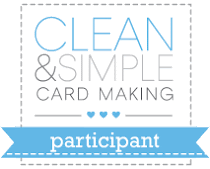

1 comment:
Julie,
Love your new banner! Great job - it's pretty easy once you get the hang of it, isn't it!? :) Thanks for the link love back to my tutorial - have a great week!
Cheers,
Karen
Post a Comment